Computing
Please Click Here For Staff Contact Details
Please select the relevant Year group for more information on the curriculum.
Click Here To View BBC - News Click
Curriculum Map
Assessment Sheets
Curriculum Intent
The world of ICT and Computing is constantly changing at a rapid pace. The careers that our students will be doing in the future have yet been created in the workplace. With that in mind our goal of the Computing department at Key Stage 3 is to enhance and broaden the students’ computer skills with knowledge of a variety of computer software, develop determination through problem-solving skills and provide them with the opportunity for a love of independent learning in a positive learning environment. The Key stage 3 curriculum offers students the opportunity to learn about application of computer hardware and software (ICT) and the development of new technological solutions (Computer Science).
At Key stag 4 Students can select two options, they can develop their technical skills with a range of applications such as pre-production skills, web design, animation as well as using graphics. This learning is put into practice through a series of creative projects in iMEDIA. Or they can learn the theoretical foundations, mathematical underpinnings, and application of logic and reasoning in Computer Science.
Curriculum Implementation
The Key Stage 3 curriculum has been designed to enable students to transfer their skills learnt into their GCSE coursework for other subjects as well as having the opportunity to study iMEDIA or Computer Science at GCSE.
Each topic in the computing program of study will last from 6 -8 lesson’s, allowing the students to experience as many different areas of computing as well as building upon computing skills that will help them with their GCSE coursework. Where possible the students will be encouraged to become independent in their learning.
Key Stage 3:
Year 7
We teach students the importance of being safe when using the Internet, email, and social media. They learn how to create file structures, use mainstream software packages including word processing, data packages and image editing. They will also be introduced to both a text –based and graphical based programming language.
Year 8
The students develop their spreadsheet skills by modelling through a ‘theatre tickets’ project. They develop their own basic website using both a web-based software package and text-based coding in HTML. They will study the basics of computers and Cryptograph and learn how to write their own computer code using the Python programming language.
Year 9
The students will develop their creative use of ICT in a range of projects which include photoshop, animation creation, programming and sound editing. They will be using software such as the Adobe Creative Cloud suite. There is further developing of their coding skills as well as study of the theory of computing. The students will finish their Key Stage 3 by an end of year project that will consolidate the skills they have learnt over the 3 years.
Key Stage 4
The students have two options at Key Stage 4 , they can wither chose iMEDIA or Computer Science
iMEDIA teaches the skills and knowledge of software that is used in the business world.
Computer Science deals with data, the hardware of computers, networks, the internet and programming
Extra-Curricular
The department also believes in giving students as much exposer to the IT world as possible, by be offering an afterschool programming club and trips involving IT companies.
Curriculum Impact
Computing ensures that students become digitally literate – able to use and express themselves and develop their ideas through information technology. It also teaches students problem solving skills.
Students become confident in taking responsibility of their own independent learning, not just for their GCSE subjects but for future studies and their working life.
Year 7 ICT
Year 7 ICT
2 Lessons a fortnight
Aims of the course:
- Introduction to ICT (including Social networks and Cyberbullying)
- Superheroes (Access database and Excel)
- Programming (Scratch and Introduction to Python)
- Music technology (Audacity)
Content; Skills / Knowledge:
Students are taught how to:
- access the school email,
- create file structures,
- how to stay safe on the Internet
- use mainstream software packages including word processing, data packages and image editing
- introduce to a text – based and graphical programming language
- manipulating a song to create a new sound
Students will use the same skills throughout their school career, with each encounter increasing in complexity and reinforcing previous learning.
Assessment Skills:
After each topic there is an assessment review where students received both verbal and written feedback.
How can parents help:
Encourage students to use MS word and PowerPoint, be it on the home pc/laptop or attend the homework club at school.
The more they use these packages the more competent they will be come if they need to complete course work at GCSE and in the future.
Year 8 ICT
Year 8 ICT
2 Lessons a fortnight
Aims of the course:
- Theatre Booking (Excel)
- Future Technology (Prezi)
- Computer the Basics and Cryptograph (Theory)
- Web design (HTML and WIX)
- Programming (Python)
Content; Skills / Knowledge:
Students are taught how to:
- become more confident in using mainstream data packages
- Learn a new presentation software
- history of how computers have involved over the decades
- build their own computer
- how to create a website either by writing their own code of by using a software package.
- write their own computer code
Assessment Skills:
After each topic there is an assessment review where students received both verbal and written feedback.
How can parents help:
Encourage students to use MS word, excel and powerpoint , be it on the home pc/laptop or attend the homework club at school.
The more they use these packages the more competent they will be come if they need to complete course work at GCSE and in the future.
Year 9 ICT
Year 9
Number of lessons a fortnight: 2
Aims of the course:
- Photoshop
- Computer Theory (Virus’s and Phishing scams)
- Animated quiz (Adobe Creative Cloud suite)
- Sound editing (Audacity)
- Programming (Advanced Python)
- Clothing project
Content; Skills / Knowledge:
Students are taught how to:
- create a magazine cover using photoshop
- create an animation using the Adobe Creative Cloud suite.
- become aware of Virus’s and Scams on a computer.
- create their own song using software.
- advanced python.
- use their skills they have learnt at Key Stage 3 and create a clothing business that incorporates the use of logo’s, web design , excel and PowerPoint .
Key Stage 4 iMEDIA
Key Stage 4
5 Lessons a fortnight
The ICT ‘Cambridge Nationals in Creative iMedia’ qualification is equivalent to one GCSE.
The four units of work that are covered will equip students with a solid foundation for understanding and applying this subject in their future working lives.
Students develop their technical skills with a range of applications such as pre-production skills, web design, animation as well as using graphics. This learning is put into practice through a series of creative projects, such as:
- Developing a web-based multimedia interactive product for a specific task which promotes an event
- Developing a graphics solution for a publicity product
- Designing a dynamic product using animation as a promotional launch
We follow the OCR syllabus which can be found here.
Learning is very practical and hands-on, and assessment is mainly coursework-based (with just one examination) making it well suited to students who prefer ongoing assessment to examinations.
The ‘Cambridge National’ qualification is similar to a Level 2 BTEC and equivalent to one GCSE a Pass, Merit or Distinction Level.
Extra – curricular opportunities available:
- Lunchtime computer club
- After school programming club.
- KS4 iMeda support
Key Stage 4 Computer Science
Key Stage 4
5 lessons fortnight
In Computer Science students follow the OCR GCSE 9-1 syllabus which includes two exams .
Component 1 – this covers the body of knowledge about computer systems on which the examination will be based.
Component 2 – students will be introduced to algorithms and programming, learning about programming techniques, how to produce robust programs, computational logic, translators and facilities of computing languages and data representation.
We follow the OCR syllabus which can be found below:
GCSE - Computer Science (9-1) - J277 (from 2020) - OCR
E-Safety
Extra – Curricular Opportunities
Tuesday - Friday :
- Time :8am - 8:20am
- Drop in session
- If you have any ICT issues come to Room 119 for them to be sorted out.
Monday :
- Coding club Years 8, 9, 10
Tuesday :
- iMEDIA support session, Year 11
Thursday
- iMEDIA support session, Year 10
Friday
- Coding club Year 7
Glossary of Terms in Computing
|
A |
B |
C |
D |
|---|---|---|---|
| F | G | H | I |
|---|---|---|---|
|
|
|
| J | K | L | M |
|---|---|---|---|
|
Magnetic Ink Character Recognition
|
| N | O | P | Q |
|---|---|---|---|
|
|
|
| R | S | T | U |
|---|---|---|---|
| V | W | X | Y | Z |
|---|---|---|---|---|